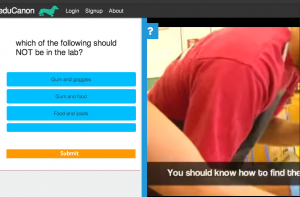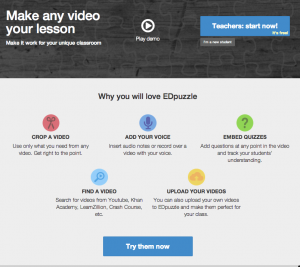In my presentation on Flipping the Classroom at AISSA on February 17, I shared how I am using video and YouTube. In particular I showed a video about using flipped videos as provocation and to make learning visible using the Verso App.
When showing how I started making my first videos, I expressed a critical attitude towards these short 3-4 minutes long videos that were basically filmed PowerPoint. Why was I so critical?
This was mainly because they appeared relatively flat compared to my Verso video provocations and iMovie trailers that posed deeper questions rather than focus on content.
However upon reflecting, this attitude could have been because I was looking at the videos out of context. I realised this later, when in class we started our ESL Investigation and I used last year’s videos.
As the videos were embedded in the learning sequence on our LMS (Canvas) they had relevance and being short videos attracted greater student engagement than a normal PowerPoint. As for sharing content, they were fantastic as discussion starters. So I did not flip these videos instead they are an important part of our learning unit that can be referred to by students and in class at anytime. They were a fast, efficient way to immediately use the meta-language of functional grammar to build knowledge and understanding of writing paragraphs and longer texts.
As a teacher, while I watched the videos I realised how efficient they made my teaching. As Oliver Quinlan said in his blog,
The concept of teaching ‘efficiently’ on the face of can sound dry, but there is clarity in focus and opportunity in the space that can be freed from both the over explanation itself and the moments of confusion it results in.
The videos stopped me from rambling on. Instead, we could immediately relate learning points to their own writing and ask deeper questions. As a follow up the videos were flipped for homework to watch again and students demonstrated their learning by participating in the online discussions.
The time put into making them was well worthwhile and they will be a valuable resource for years to come.
Now, to share some interesting new apps that you may be interested in.
Here are some apps and sites where you can add your own questions into a YouTube video.
1. Educanon :
I haven’t used this yet but the featured Teacher lessons look great and the basic plan is free.
I found this on Douche’s blog who thinks-Verdict: This is the most exciting new web 2.0 platform I’ve found this year so far. I’d recommend it for anyone who makes screencasts or educational videos for their class. The small investment of time required to type in the questions should see a big payoff in student engagement.
Have a look at the video:Educanon on youtube
2. Edpuzzle
3.Video Ant
Thanks from Danielle who says,
It is really cool, it allows you to upload videos and to annotate as you view. It stops the video when you annotate. You can then export the notes to print off- so is a super efficient way to note for students who enjoy learning via videos.You can send a link so that others can annotate and comment on the video too- great for flipping and collaborative learning. Super easy to use and join up too.
4. Metta
5. Insert Quizzes Into Videos With Soo Meta
On another topic: Class blogs
Quadblogging
Share you class blogs with schools around the world. See Steve Wheeler’s blogspot Flipping Teacher